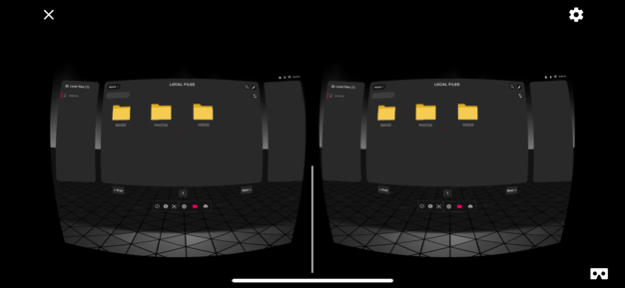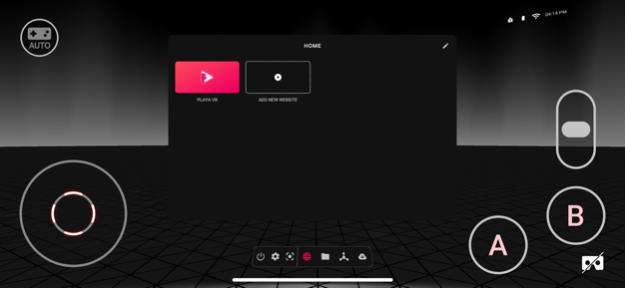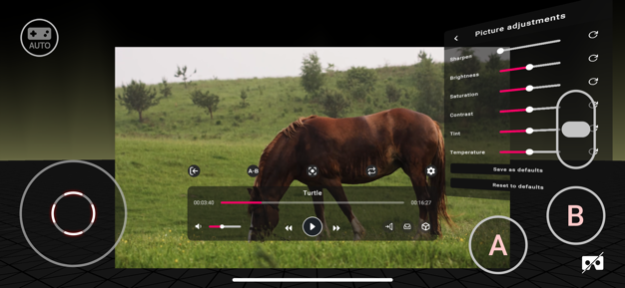PLAY'A 2.2.6
Continue to app
Free Version
Publisher Description
Exclusive to users that don’t like complications - Play’a is the versatile Video VR Player and Viewer created to match a busy lifestyle. Whether it’s a Simple and Intuitive Interface, a very Hip Contemporary Design of the app, Playback of the downloads from the Local File Storage or Streaming Online from the Network Connected Servers, Play’a does it right and it does it with style!
Navigation is the best and easy in and out of VR. Just jump on a couch and turn it on - you are ready to watch!
At their fingertips, the users like you will find:
2D, 3D, flat, fisheye, 180° and 360° Videos automatically recognized
4K, mp4 playback
All Video Formats Supported
Intuitive user interface
Shake smoothing
Cinematic mode
Privacy modes
Hands-free mode
Convenient folder navigation
Picture adjustments: brightness, contrast, saturation
VR Video adjustments: tilt, height, zoom, playback speed
Automatic pause if the headset is removed
For your ultimate convenience, PLAY’A VR supports all stereo video formats including 3D side-by-side and 3D top-bottom frame packing, as well as all the traditional video formats.
Just download the app and see it for yourself ! ;)
Apr 1, 2024
Version 2.2.6
Added:
- VSync setting
- FPS Limits setting
- Fisheye projection for pictures
Fixed:
- Video buffering progress bar
- Improved passthrough videos
About PLAY'A
PLAY'A is a free app for iOS published in the Screen Capture list of apps, part of Graphic Apps.
The company that develops PLAY'A is Swearl, LLC. The latest version released by its developer is 2.2.6.
To install PLAY'A on your iOS device, just click the green Continue To App button above to start the installation process. The app is listed on our website since 2024-04-01 and was downloaded 2 times. We have already checked if the download link is safe, however for your own protection we recommend that you scan the downloaded app with your antivirus. Your antivirus may detect the PLAY'A as malware if the download link is broken.
How to install PLAY'A on your iOS device:
- Click on the Continue To App button on our website. This will redirect you to the App Store.
- Once the PLAY'A is shown in the iTunes listing of your iOS device, you can start its download and installation. Tap on the GET button to the right of the app to start downloading it.
- If you are not logged-in the iOS appstore app, you'll be prompted for your your Apple ID and/or password.
- After PLAY'A is downloaded, you'll see an INSTALL button to the right. Tap on it to start the actual installation of the iOS app.
- Once installation is finished you can tap on the OPEN button to start it. Its icon will also be added to your device home screen.